Step 2 : Sign in Using Gmail account [ If you don't have gmail signup by going to gmail.com ]
Step 3 : Now you just have to follow the button where you get ' Create Blog ' and Next Next Button
Step 3 : Now you just have to follow the button where you get ' Create Blog ' and Next Next Button
It hardly takes a minute. Blog can be used for any purpose whether you want to help your environment or starting a business go for it - get yourself some free cyber space. Good for starters .Google Definition of Blog .
Next time I'll tell you about making a blog in Wordpress ( Open source Blogging service )
__________________________________________
Surf Internet without seeing any ' Advertisements '
( You can turn on Ads just like On Off switch, Try it )
These are Free Add-on and Software
Minimal requirements - Firefox 1.5 ( Other Open Source Browsers )
< http://adblockplus.org/en/installation >
Block ads in Internet Explorer - IE7Pro
< http://www.ie7pro.com >
Block ads in Safari - SafariBlock 2.1
< http://www.macupdate.com/info.php/id/19202 >
__________________________________________
Surf Internet without seeing any ' Advertisements '
( You can turn on Ads just like On Off switch, Try it )
These are Free Add-on and Software
Minimal requirements - Firefox 1.5 ( Other Open Source Browsers )
< http://adblockplus.org/en/installation >
Block ads in Internet Explorer - IE7Pro
< http://www.ie7pro.com >
Block ads in Safari - SafariBlock 2.1
< http://www.macupdate.com/info.php/id/19202 >







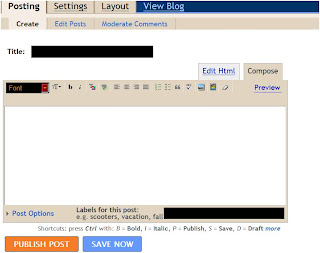


1 comment:
See here.
Post a Comment